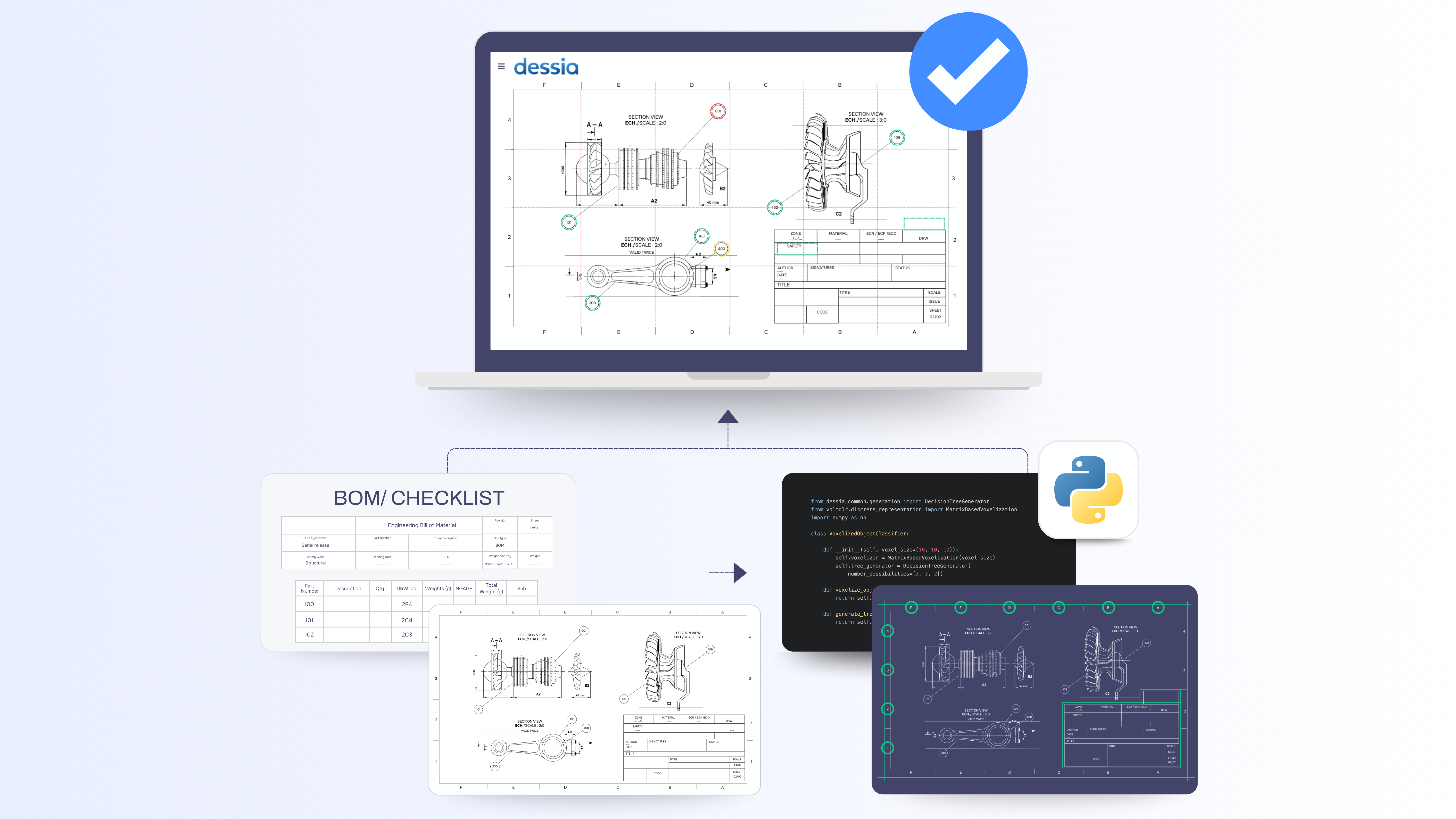Automated 2D drawing check for design completeness
Dessia’s AI automates 2D drawing checks, ensuring consistency across layouts, reducing errors, and cutting manual verification time by up to 90% in engineering.
Introduction
Maintaining consistency between 2D technical drawings, layout grids, and Bills of Materials (BOMs) is essential to ensure design accuracy and avoid costly production errors. Yet, in many mechanical and systems engineering environments, this process still relies heavily on manual verification. Designers are often required to cross-check various technical details— such as component tags and title block information— across drawings and documentation, making it an effort-intensive task prone to human error.
The checker ensures that what’s listed in the BOM or checklist—tag references, quantities, and grid positions—accurately reflects the content and layout of the CAD drawings. It verifies that each BOM entry is correctly represented on the drawing, in the right place, on the correct sheet.
Dessia’s AI-powered 2D Checker library addresses this challenge by automatically extracting, structuring, and validating data from technical drawings and BOMs. It ensures alignment across all sources while significantly reducing verification time and improving reliability.
Current process and constraints
Design teams working in industries such as automotive, aerospace, energy, naval, and industrial equipment often generate large volumes and highly detailed 2D technical drawings created in CAD software, along with BOMs and checklists embedded in unstructured PDFs or Excel files.
The challenge lies in reconciling, for example:
- Tag positions annotated within 2D CAD views
- Grid references used to define layout zones and component placement
- BOM entries that specify information in the drawing and title block
- Title block fields that reflect critical metadata
Key constraints include:
- High volume of technical drawings spread across multiple projects
- Inconsistent data sources, with native CAD data needing to be manually matched with exported BOM
- Tight development timelines that leave little room for manual quality assurance
- Risk of critical design errors due to mismatched check
Without automation, designers must manually trace each each tag or metadata field, interprets its location in the layout grid, check title block information, and correlate its values with the BOM entries. This process is time-consuming, tedious, and prone to oversight—especially on large-scale or complex projects.
Our approach: Automating consistency checks with Dessia’s 2D Checker library
Dessia’s 2D Checker library leverages augmented intelligence to simplify and accelerate the consistent verification of engineering data by extracting and cross-referencing information from 2D drawings and BOMs, and associated checklists. By bringing these elements together in a structured, rules-based process, it significantly decreases manual effort and removes inconsistencies that can cause significant delays. The process involves:
1. Tag extraction from 2D technical drawings
- Reads native 2D drawing files from major CAD software
- Detects each subview within each sheet and extracts:
- Component tags (e.g. component labels, annotations, dimensions)
- Coordinates of each tag on the drawing
- Metadata, like view titles and information embedded in the drawing and block title
2. Grid recognition and layout mapping
- Identifies grid markers (columns and rows) within the drawing layout
- Calculates spatial boundaries (X and Y coordinate ranges) for each grid cell
- Builds a structured grid map that links geometry with layout references
3. BOM data extraction from PDF documents or Excel files
- Processes BOMs and checklists from PDF or Excel formats
- Extracts key fields: tag numbers, quantities, and referenced grid cells, sheet level metadata
- Transforms raw data into structured, machine readable formats for analysis
4. AI-powered consistency validation
- Cross references tag coordinates with the corresponding grid cells
- Compares actual information in the drawing and title block to what’s listed in the BOM
- Validate title block content, ensures mandatory elements are present on all relevant sheets
- Detects and flags mismatches between drawing, layout, and documentation using for example a color coded system for easy identification and report generation
Measured impact
By integrating Dessia’s 2D technical drawing checker into the design process, engineering teams can eliminate the need to spend weeks or even months manually validating CAD drawings and BOMs along the year.
- Minimizes the need for multi-person validation efforts, significantly reducing labor costs associated with repetitive CAD drawing and BOM checks
- Shortens verification cycles by up to 90%, helping teams meet tight development deadlines without increasing headcount or sacrificing quality
- Reduces the risk of costly errors, such as rework, compliance failures, or production delays caused by documentation inconsistencies
- Enhances operational scalability, enabling engineering teams to maintain accuracy and control even as project volume and complexity grow
By offloading repetitive validation tasks to a robust, intelligent engine, the 2D Checker allows engineering teams to shift their focus toward more critical and creative aspects of the design process. It reduces operational overhead while strengthening trust in the accuracy of technical documentation.
Keep exploring - Discover more case studies

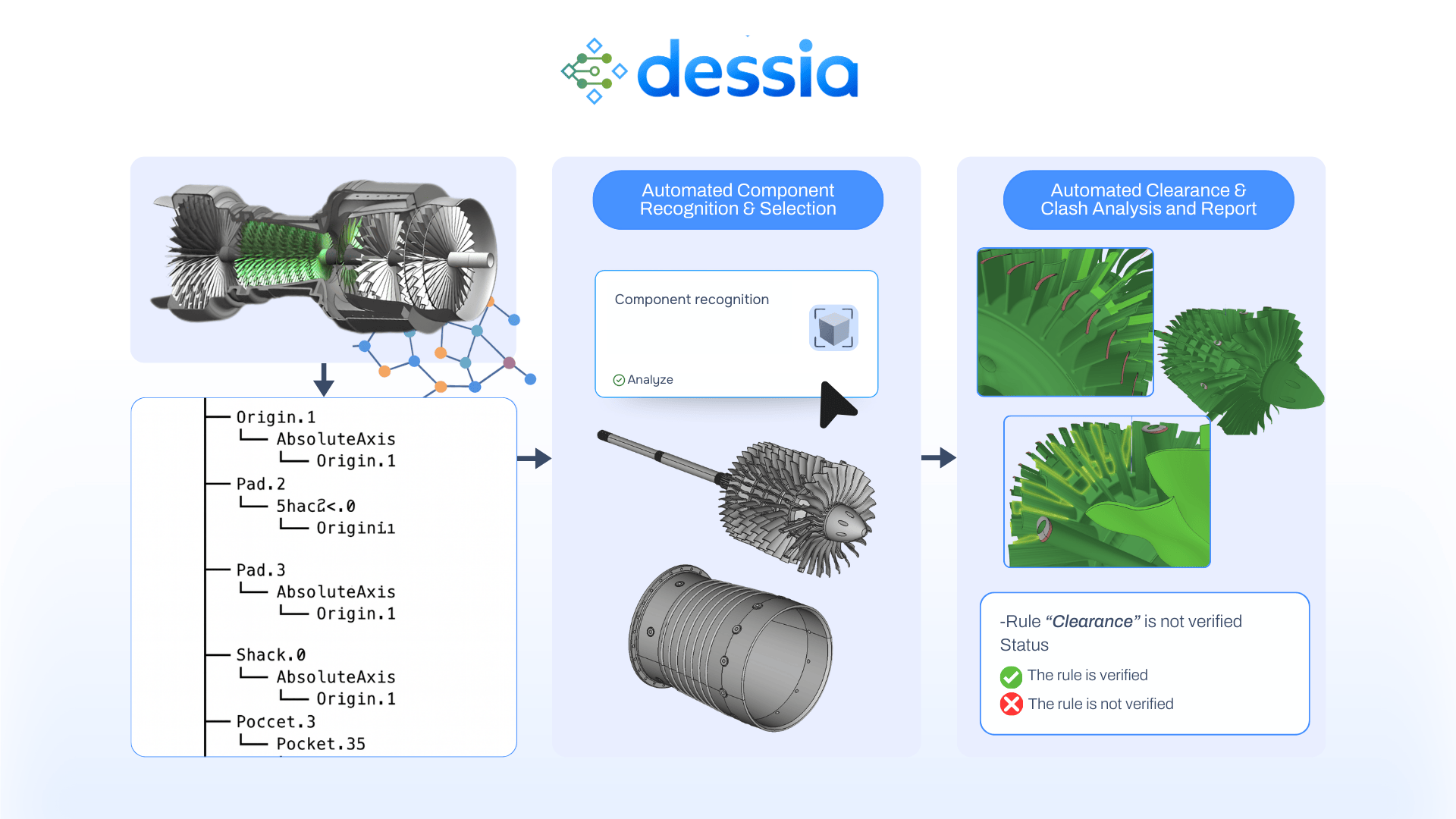
AI Verification & Validation
9
min reading